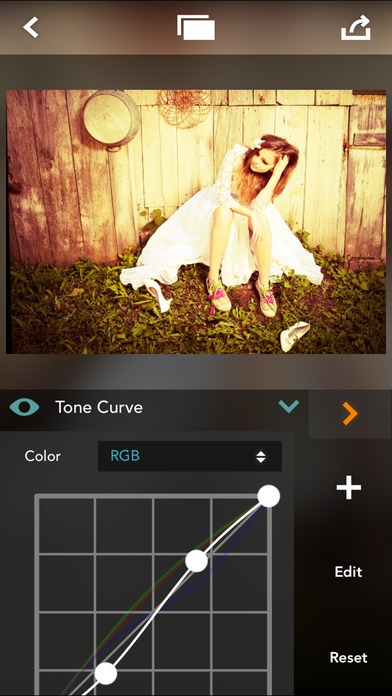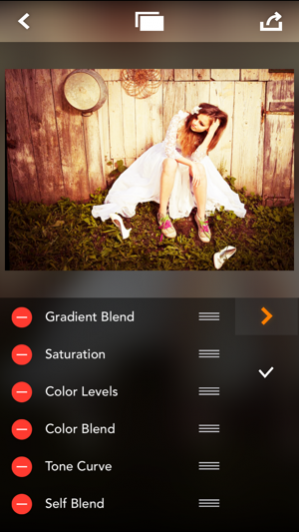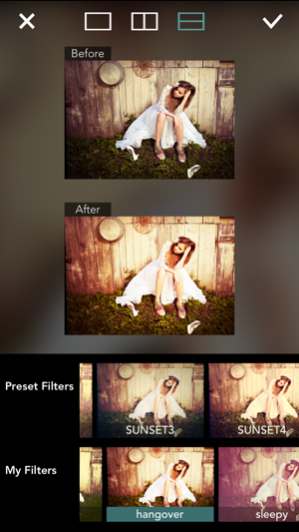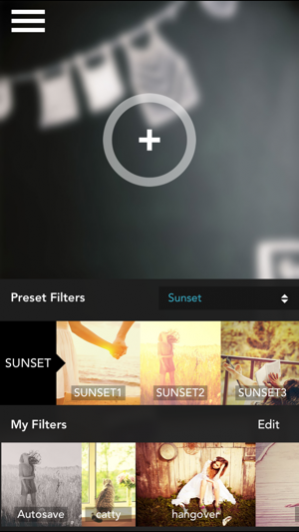FDesign - Design Your Own Photo Effects With Layers. 1.1.3
Paid Version
Publisher Description
With FDesign, you now have ultimate control over how to transform your photo to a unique and gorgeous one. FDesign is a professional layer-based effect design app both for novices and professionals. FDesign lets you design any filter effect you want by composing 22 basic adjustment tools through layers. Since FDesign lets you control each component of the filter effect through layers, you have more detailed control over how to transform your photo. Consequently, it’s possible to design more unique and delicate filter effects. In addition, FDesign is equipped with 30 expertly designed filter set for user’s convenience. These beautiful filters make your photos very special and unique. Moreover, starting from these filters, you may design your own unique filters. Unleash your inner creativity with FDesign. LAYERS • Supports unlimited number of layers. • You can add, remove and reorder layers as you wish. • Each layer can be turned on and off individually. • Each layer contains one of the basic adjustment tools listed below. ADJUSTMENT TOOLS. • Total 22 basic adjustment tools are supported. • Supports 10 Color adjustments including Brightness/Contrast, Hue, Saturation, Gamma, Exposure, Color Levels, White Balance, Highlight/Shadow, RGB Channels and Tone Curve. • Supports 8 Photo effect tools including Grayscale, Sepia, Monochrome, Vignette, Gaussian Blur, Tilt Shift, Sharpen, Grain. • Supports 4 Blend tools including Self Blend, Texture Blend, Color Blend and Gradient Blend. • Each Blend tool supports 20 blending methods including Normal(Alpha), Overlay, Soft Light, Hard Light, Darken, Multiply, Linear Burn, Color Burn, Add, Lighten, Screen, Color Dodge, Hue, Saturation, Color, Luminance, Difference, Subtract, Divide, Exclusion. • Texture Blend contains 15 high resolution textures. • Gradient Blend supports 4 modes of gradient - Linear, Radial, Diamond and Linear Reflective. • All the adjustment tools accompany intuitive user interfaces for property editing. PHOTO EDIT • Cropping with predefined aspect ratio. • Cropping with user-defined aspect ratio. • Rotation and mirroring of the photos. SHARE AND SAVE. • You can save the design as a template for later reuse. • You can save the generated image to Camera Roll or share them through Facebook, Twitter, Instagram, Sina Weibo, Tencent Weibo, eMail and Messenger. • You can also send the result image to other apps via “Open In Other Apps” feature. SUPPORTED RESOLUTION. • Maximum 16Mega Pixels (4096x4096) on iPad Mini Retina, iPad 3G, iPad 4G and iPad Air. • Maximum 4 Mega Pixels (2048x2048) on iPad Mini and iPad 2. SUPPORT AND CONTACT If you have any issues or suggestions, please contact us via following email address. email: master@darinsoft.com facebook: http://fdesign.facebook.com
Feb 3, 2015 Version 1.1.3 This version fixed minor UI bugs in export screen.
About FDesign - Design Your Own Photo Effects With Layers.
FDesign - Design Your Own Photo Effects With Layers. is a paid app for iOS published in the Screen Capture list of apps, part of Graphic Apps.
The company that develops FDesign - Design Your Own Photo Effects With Layers. is Junsik Choi. The latest version released by its developer is 1.1.3.
To install FDesign - Design Your Own Photo Effects With Layers. on your iOS device, just click the green Continue To App button above to start the installation process. The app is listed on our website since 2015-02-03 and was downloaded 31 times. We have already checked if the download link is safe, however for your own protection we recommend that you scan the downloaded app with your antivirus. Your antivirus may detect the FDesign - Design Your Own Photo Effects With Layers. as malware if the download link is broken.
How to install FDesign - Design Your Own Photo Effects With Layers. on your iOS device:
- Click on the Continue To App button on our website. This will redirect you to the App Store.
- Once the FDesign - Design Your Own Photo Effects With Layers. is shown in the iTunes listing of your iOS device, you can start its download and installation. Tap on the GET button to the right of the app to start downloading it.
- If you are not logged-in the iOS appstore app, you'll be prompted for your your Apple ID and/or password.
- After FDesign - Design Your Own Photo Effects With Layers. is downloaded, you'll see an INSTALL button to the right. Tap on it to start the actual installation of the iOS app.
- Once installation is finished you can tap on the OPEN button to start it. Its icon will also be added to your device home screen.